How To Choose The Best Web Host For Your Website

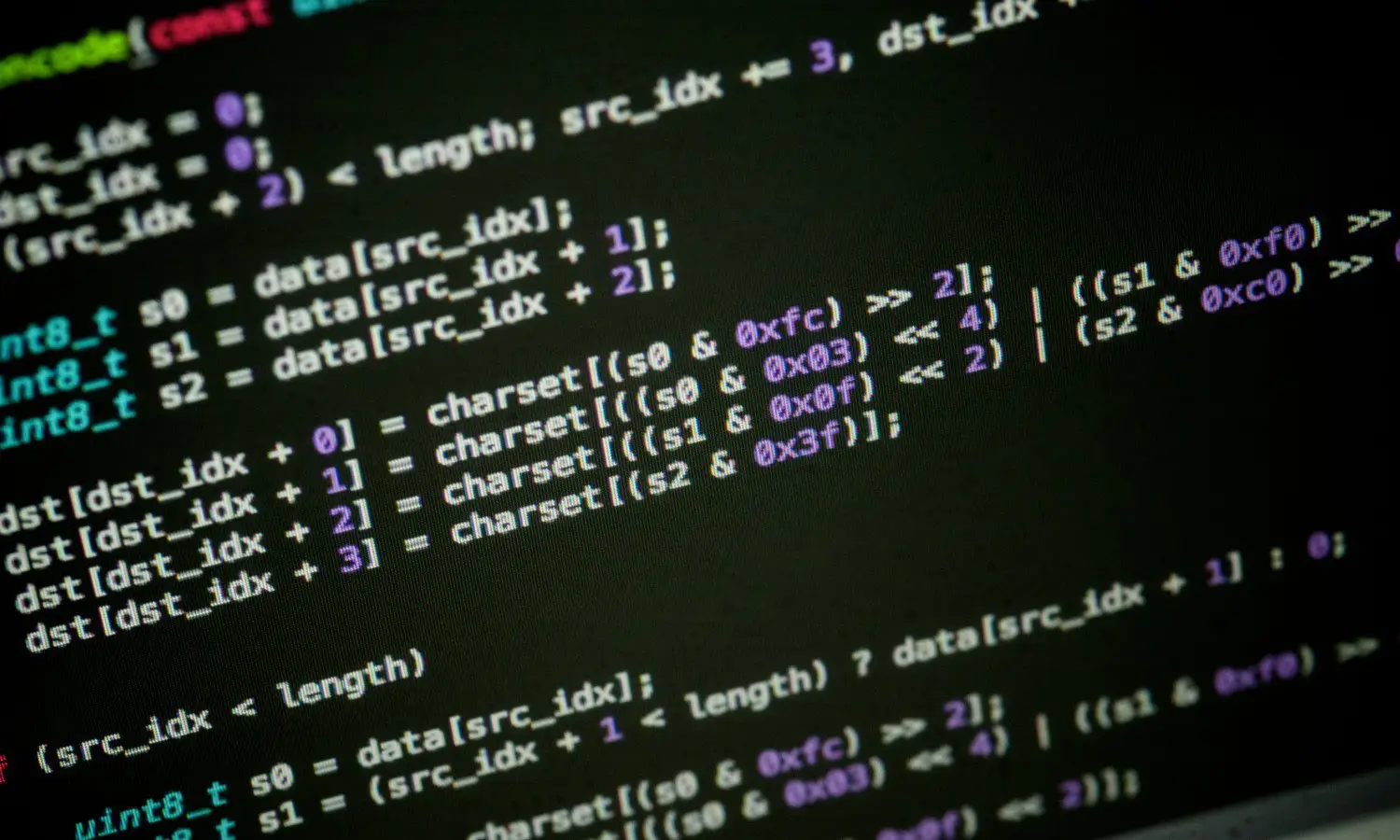

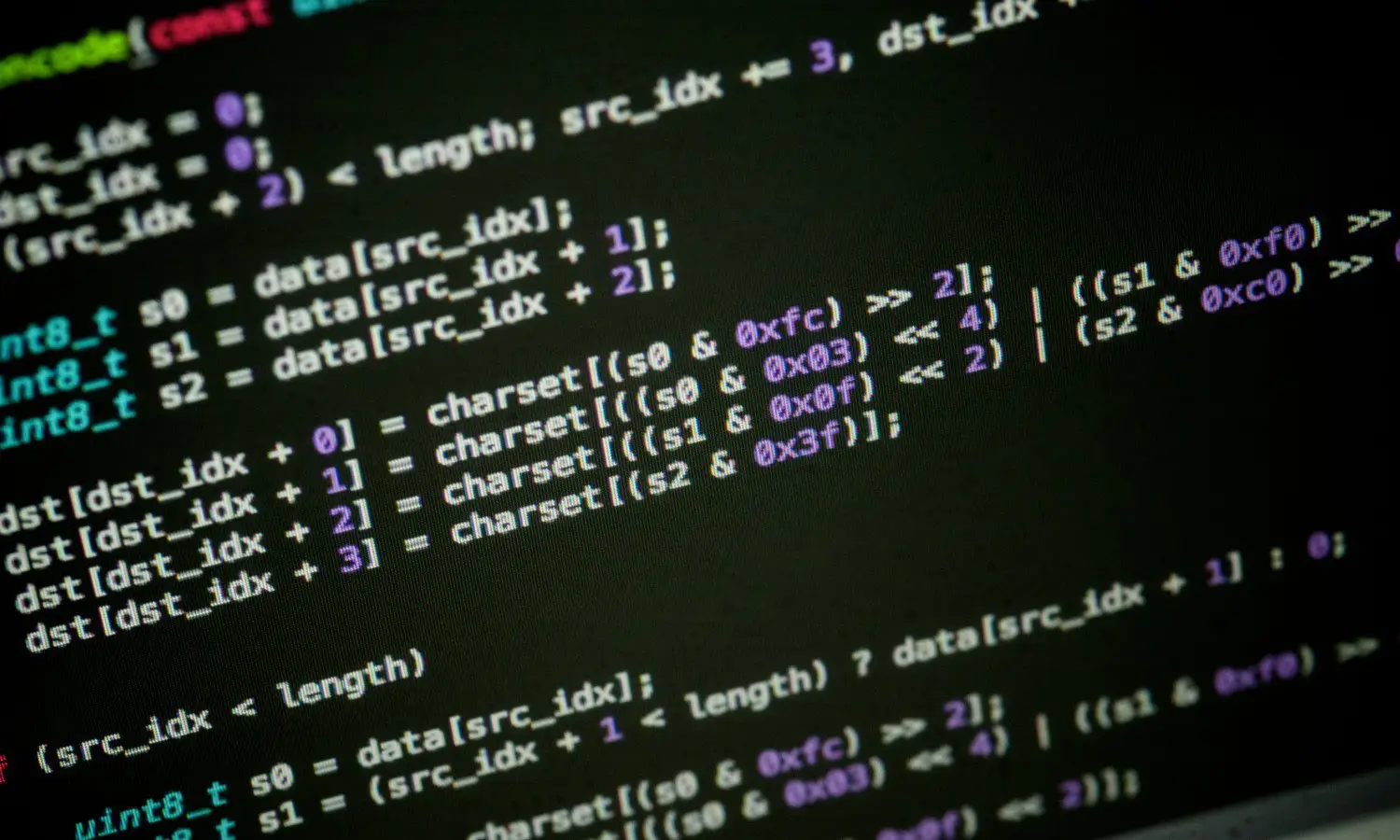
How do you choose the best website host for your website? Many novices tend to think web hosting companies are created equal. This is just not true. When someone new to the hosting game does a search they can be overwhelmed by the options and technical jargon they are thrown. There are many different kinds of hosting; shared, VPN, and Dedicated Server. Not to mention the pricing can range from pay for what you use (Amazon AWS) to $2 a month to well over a few hundred a month.
Before I even get into the breakdown of the different web hosts I would like to talk about some possible issues regarding your web designer or developer hosting your website for you. I have seen this go well, and I have seen it go terribly wrong.
A Horror Story for entrepreneurs…
I had a new lead reach out to me. His website was outdated and he wanted a redesign. Once I had the website designed on my local server (desktop server, awesome by the way) I tried to log in to the hosting account he gave me. But this web hosting account wasn’t the one the current website was on. His former web designer built the site on his host. Then proceeded to go AWOL a year or 2 later. With no access to the client’s server, I had to set up the new host, and a few other things. This ended up costing my client more money and slowed the project down a bit.
…It Could Have Been Worse
What would have happened if this designer went AWOL and didn’t pay his hosting bill? My client would have lost his site with no warning, with no perceivable way to restore it. This has happened. And it is a real shame. Even worse if this had happened and the developer also controlled the domain name. Which has also happened to a client of mine.
The Takeaway
Having your designer host your site on their server can be fine if they are not going anywhere and are responsive when an issue comes up. But if they are not, you could be in for a very aggravating experience if something goes wrong: the website gets hacked, the server has issues, etc. I always advise clients to have direct access to every account, log in, and asset they have and implement website security protocols. You must be in control of these important business assets and consider who you hire to build your website. Regardless of hosting, you want to make sure that your site is built using best practices for web design.
Let’s start with shared web hosting. This is the cheapest website hosting you will find. Shared hosting usually falls into the $2/mo to $10/mo price range. Shared web hosting, as it implies, is where the server is shared with many other websites. This can be a good option when you have a very small, low-traffic site on one of the major web design platforms like WordPress or Drupal. While shared hosting can be decent depending on the website hosting company, there can also be problems with it too. The server is not allocated in a specific way, so sometimes it happens where one website in the chain gobbles up the bandwidth and this can make your site run very slow and time out. If this happens, there is nothing you can do about it except go to a higher-quality hosting setup, like dedicated web hosting. The other issue is scalability issues. Let’s say your e-commerce website gets a huge write-up in a national magazine. This will most certainly drive a spike in web traffic. If this spike is too large the web host may throttle you and your website will be down until the queries slow down. One situation like this can cost you thousands of dollars and prevent you from reaping the full rewards of some solid promotion. A good website hosting company will send you an email informing you and offering options to increase your bandwidth to get back up and rolling. Others will not.
VPS is a step up from shared hosting. It is still technically a shared server but gives you more space that is dedicated to you. VPS also opens you up to root access which is great for more technically demanding projects.
A dedicated server gives you your own, you guessed it, dedicated server. While it may lack the turnkey elements of shared and VPS, having your own server allows you to completely control the environment. This is a great solution for sites or projects that get millions of monthly visitors or have very complicated and specific technical requirements. But it is not a good option for someone who is not technically savvy. Having a dedicated server means you are on your own if something goes wrong.
Downtime:
Most web hosts claim a 99.9% or so uptime rate. But I have seen otherwise. Downtimes can range from a few seconds to a few hours depending on the host. So if some other website on the server overloads the system and causes an issue, you lose clicks until it is fixed.
Speed:
Your website load speed is important for several reasons. The faster your website loads, the better your organic search rank will be. Search engines use this as a barometer for ranking. Why? Well, that brings us to the second major reason speed is so important. If your website takes longer than 3 seconds to load, about half of the people waiting for it to load will click the back button. This translates to poor user experience. Poor user experience leads to low search ranking. Better website hosting leads to better rank and better traffic.
Backups:
Backups for your website are something you may not care much about until you need it. Then not having a good recent backup will be a source of frustration and anger. The better hosting companies offer daily backups, either as a free feature or as a premium add-on. The even better ones make it very easy to restore, or will even do it for you. It is best to never learn from experience the pain of not having a backup.
Support:
Most definitely a topper as far as importance. I have dealt with many different hosts in my career and how good their support plays a large role in how much I like or dislike them. Some hosts have gatekeepers who do not know, wasting time on an important issue as you need to explain the problem to them just for them to pass you to someone else, escalating the ticket. Others offer different options detailing the nature of your issue so they can direct you to the most qualified rep. My experience has included: waiting several days for an email reply regarding an issue, waiting up to an hour to speak with someone on the phone, and my favorite, getting someone immediately who is qualified to fix an issue.
I included this section as a warning. It is just in your best interest to avoid Godaddy for any web needs. I’ve never paid for Godaddy anything in my career. Maybe it was a natural aversion, maybe it was my intuition. Due to their marketing prowess, so many small business clients that already have a website have hosting through Godaddy. I dread it whenever I see it. There are 2 main reasons why I really can’t stand Godaddy.
They are slow.
Godaddy hosting is slow. Painfully slow. When I have to build a site on Godaddy I have to optimize and cache it like crazy and it is still not as fast as it should be. Their servers run like they are not top-of-the-line, and I am sure they are not optimized properly. I’ve never seen a blazing-fast site on Godaddy, even if it is optimized to the teeth.
Their Business Practices.
So let’s say your hosting lapses. You forget to pay, the credit card it’s linked to expired, and whatever the cause Godaddy is not going to make getting your site restored easy or cheap. Other hosts will give you a window to renew and get everything back up and running. They’ll keep your site stored so once you pay your site is live again. Godaddy will pull your site as soon as the hosting lapses. From that moment you have 30 days to contact them and pay them $150 to restore your site. If it is after that 30 days, you are out of luck. I have also encountered other nefarious practices that Godaddy employs to pull as much money out of you as they can. Be warned!
The hosting company I recommend highest to every client is Kinsta. They are great to scale with, they have 29 data centers and you can choose per site, and sites load super fast. The speed score increases I have seen migrating to Kinsta from hosts like Siteground is truly amazing. Setup is easy and regardless of your skillset, you can navigate the dashboard easily. The even white-glove migrate sites for you, the number is dependent on the plan. The biggest difference is how they run their servers. It is shared hosting, but it is shared hosting reinvented. They have their own caching, staging, and backups all built-in and they all work flawlessly. I used to really recommend Siteground, but with their lack of customer support and the fact that site speeds dropped significantly I changed over to Kinsta a few months back and I am thrilled with their support and how fast my sites load now.
Pro’s
Con’s
Tip: Pay annually and get the 2 months free they offer.
I like WPX hosting because what you get is really good for the price. Websites load fast on their servers, not as fast as Kinsta, but better than many others I have tried. They also offer free malware removal and DDoS protection which is great, especially these days. They also have solid support and an easy setup. It’s a solid option when Kinsta is out of budget.
Bluehost, in my opinion, is the best of the well-known hosting companies. I have worked a good amount with them and their hosting is solid and the sites load pretty fast for the price. They also include 24/7 support and backups. Bluehost also makes it very easy to scale and go up from shared to VPS without hassle.
In the course of writing this article, I was lucky enough to have a client request a change of host for the sole reason of increasing his website load speed. He wanted 2 WordPress sites I built for him to migrate from Ipage hosting to Kinsta. This gave me a great chance to show the impact a good host can have.
While the sites do differ, there are several things in common that make them good testing partners. They are both on WordPress. They both utilize WooCommerce for the online store, and they both have an email capture welcome popup (these tend to slow sites down a little).
Website A: Website A is a huge site. It has a good number of pages and posts, but the real heft is in the products it contains. There were about 1,600 products the last time I looked. This website is so big, and the Ipage hosting wasn’t cutting it. When I tried to make a copy of the site once, its sheer size made it too big to use certain WordPress cloning plugins due to server restrictions. Site A, especially recently, has gotten very slow to load. With extensive caching and optimization, the website load speed ranged from 6 seconds up to 11 seconds during my vigorous speed testing via Pingdom. This was bad.
Website B: Website B is a newer website. Not nearly as large as Website A, it is quickly getting bigger by the day as the business owner is adding products like a champ. It is of a different design than website A tho. It features a large full-screen slideshow and is very image-heavy. This site was built with equal attention to caching and optimization as website A. Before the migration to Kinsta, this site was loading between 2.5-3 seconds. It was driving me nuts as no matter how hard I tried I could not get it down to under 2.5 seconds.
Website A: About 4 times faster! Website A went from taking an average of 8 seconds to load to a sleek and user-friendly average of just under 2 seconds. My jaw dropped when I saw this change. It is so much better than I had expected. What’s even crazier is that there are still steps I have planned to increase the website load speed even more. From 8 seconds to a little under 2. I am excited to chart how this increased load speed will translate into higher sales.
Website B: This website was already pretty fast, averaging about 2.8 seconds, just a hair under the magic 3 seconds where that browser back button starts calling. It is sure to be a lot less tempting now that it averages 1.35 seconds.
As you can see, the website hosting company you choose will make a huge difference in how fast your website loads. This affects your user experience, which affects your SEO which then affects the profit your website generates for you.
In conclusion, choosing the right website hosting company is an important decision. Going cheap can lead to a lot of problems down the road and can leave you with a lack of support that can cost you a ton of money to hire a programmer to fix the issue. By going with a great web hosting company off the bat you can save yourself a lot of time and money. But even beyond that, you will have a greater sense of security knowing that your website is being hosted properly.