Why Your Web Forms Are Killing Your Conversions And Losing You Leads

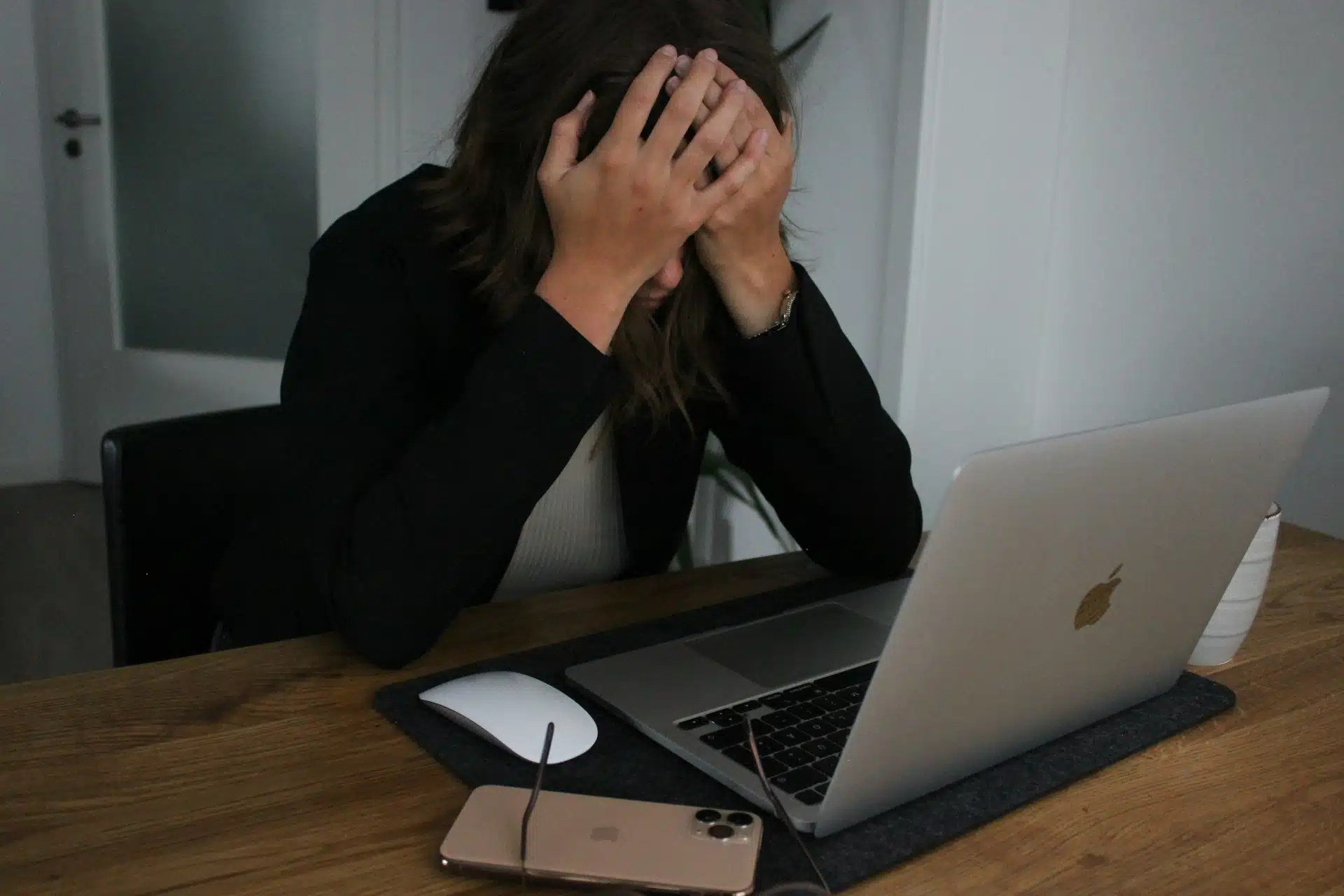

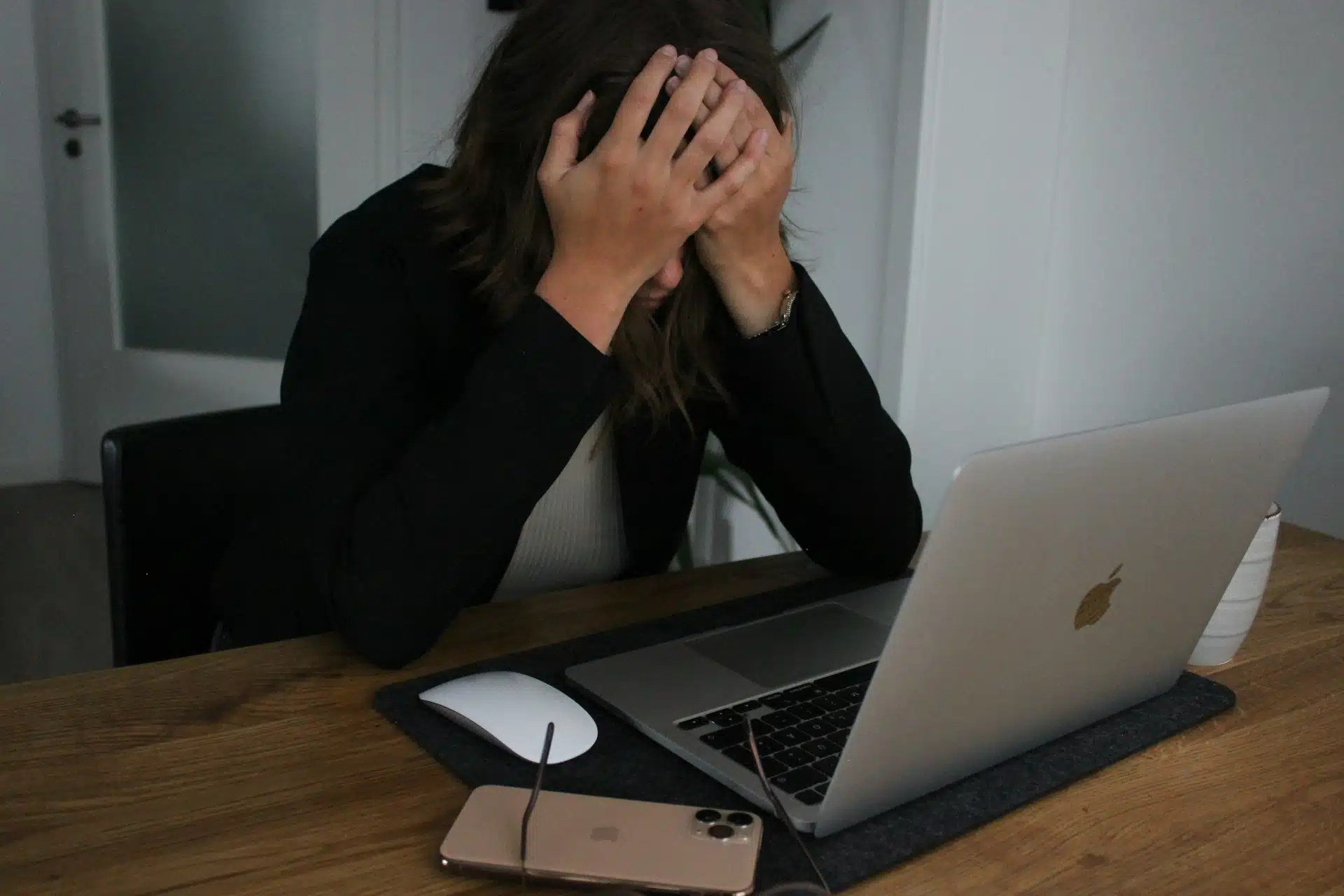
Your website’s forms are one of your most important on-site conversion tools. Yet it is often seen as an afterthought, with little time or attention given to make it as conversion-friendly as possible.
In this article, I will explain tactics you can implement right now to increase the conversion rate of your forms, as well as some common mistakes people make that reduce the efficacy of your forms.
The average website form conversion rate across all industries is 2.9%. E-commerce conversion rates can be 1.84%-3.71%, while webinar registrations from cold traffic can be as high as 30%. But the benchmark is 2.9%. If you use form software like Gravity Forms, it shows you the conversion rate per form in the backend.
A website can have different types of forms depending on the industry and the business goals. Each type of form has its own set of best practices, which I’ll go into briefly. The standard is the typical website contact form. Industry standards aside, the best way to determine the best form strategy is to test different approaches and see which works best for your specific business. Commonly used forms on websites are:
These are the basic forms found on most websites. These are typically pretty general as a way for someone to get in touch with you. If what you offer is something that just needs to be talked about on a call or in person, keep it super simple.
If you have various departments and service types that would benefit the USER to be able to select, then go for it.
Unless you’re a high-ticket item and/or you want to pre-qualify to some degree, keep it under 5 form fields.
Only ask what’s absolutely necessary.
Only 38% of users who interact with a contact form successfully complete it.
Now this is a place where it benefits the USER to make the form a little longer if necessary. Why? Because the user begins the form looking for an accurate idea of pricing.
Again, you don’t want to overdo it. If the user feels that each question is relevant to them, getting the most accurate estimate, then they tend to be fine with longer forms for this purpose.
Keep it simple. Like, real simple. Don’t even go for the name, just get that email. The email is the open door. You can get their name and any other info you want over time to populate the data and personalization.
There are some exceptions to this. But if your email signup is for a coupon code or something very standard, no name, just get the email.
Pop-up forms are ubiquitous, as much as we might wish they weren’t. I’m going to ignore pop-up forms that are just contact forms delivered a different way.
I’m talking more about exit intent pop-up forms. Go as minimally as possible. The person is about to leave, mind you, so make your last pitch your best pitch.
Users have more patience for more questions when it comes to webinar or event registrations. But don’t push your luck.
But often you can get away with asking more questions as you are offering something, typically free, hopefully of value. People tend to give more when they feel they are being reciprocal.
Surveys are another exception to the rule of having fewer form fields. You don’t want to overdo it. Too many questions and no one will fill out your survey.
But typically, you can get away with 10-15 survey questions. For surveys, I recommend using multi-step forms so the user doesn’t land on a page with a wall of questions.
Checkout forms are pretty standard these days. With so many of us being accustomed to the Shopify checkout page. As long as it is in line with that setup, then you should be good.
Never use “Submit” as your send button text. I don’t understand why this is the norm. Submit is terrible. Who wants to submit? It feels disempowering, and most people have a psychological aversion to it.
Use action verbs like get, try, or reserve in your button text. Or hell, even Send is better than Submit. I cannot stress this enough. Submit as a call-to-action button text is the worst-performing text.
So many people just create a form and leave it be. If form submissions are a big lead generation tool for you, then you should also split-test forms. This can be done using a tool like A/B Split Test for WordPress.
Split testing means that you take 2 or more elements and create variations. Then the software rotates these variations to visitors and, over time, lets you know which variation led to the most conversion actions.
To split test a form, you would create 2-3 different forms and then test them to see which one leads to the most form submissions.
Marketers who run A/B tests on their forms report conversion rates that are 10% higher on average than those who don’t use split tests to optimize their forms. [Hubspot]
One of the worst things is for an error to occur with your form, and you don’t even know it. A weird update, some glitch. Who knows why, but web forms can have issues sometimes.
Make it part of your own digital checklist to test out your forms every so often. I always check forms on a website after I run an update. I also check them every 2-4 weeks as standard maintenance.
Autofill just makes filling out forms so much easier. With autofill enabled, if the user has their info saved in their browser, it will automatically fill out the corresponding form fields. It just makes for a better user experience.
Using autofill in forms can increase conversion rate by more than 10% [Zuko Analytics]
You think that once someone gets to your form, they’re sold and ready to reach out? Think again. Adding social proof, reviews, and trust badges near your form can increase conversions.
For a service business, highlight a few short reviews and add any professional badges or award badges near the form. If it’s an email newsletter signup form, maybe state how many other subscribers there are, if it’s a good number.
Adding social proof to your forms can increase the conversion rate by up to 26%. [GetLeadForms]
Form buttons with a good amount of whitespace around them convert better. Overall, you want your form to have space and not be crammed together. But you really want to make sure that the send button has some room to breathe.
Form submit buttons surrounded by more white space can increase conversion rates by over 200% [VWO]
I can’t state this enough. We live in a world where we are bombarded by emails and texts from companies trying to sell us stuff. So when we see a required phone number field, we immediately envision getting calls and texts.
Companies need to read the room and not try to force the user to give info they might not want to give. Ask for the bare minimum information you need to be able to continue the conversation.
If you don’t need a phone number, don’t ask for it. And if you want to, make it optional, and literally put the word (Optional) next to it.
Reducing a form from 4 fields to 3 can increase the conversion rate by almost 50%. [Quicksprout]
A simple one, but it is effective. Use a main Name field where the user can input their full name, or just their first name if they prefer. Having a field for the first name and another for the last name is too much. Keep it simple.
This, of course, does not apply to checkout forms and the like, but for a basic contact form, use one field for the name.
Over 30% of marketers say they get the highest conversion rates from forms with 4 fields [Hubspot]
I know I’ve said this, but it bears repeating. If you do not 100% absolutely need the phone number, don’t ask for it. A required phone number when the user doesn’t feel it is necessary can tank form conversions.
Asking for customers’ phone numbers will reduce conversion rates by -5%, followed by address (-4%), age (-3%), and city or state (-2%). [WPForms]
If you’re making a survey form, a long estimate or quote form, or a contact form that you’ve made the calculated risk that you want to prequalify, you might want to consider using multistep forms.
A multistep form breaks the form down into sections, so it is not as psychologically daunting to the user. A long form is fed to the user as they fill it out.
Multi-step form conversion rate is 86% higher [Hubspot]
Form spam is the worst. Every business owner gets excited when they see a new form submission. When you open it up to see it’s some company trying to sell you something, offering loans, trying to sell you SEO services, it really sucks.
You can’t stop all form spam. But there are a few ways you can reduce the frequency.
Implement Captcha and honeypots. Google reCAPTCHA is pretty solid and easy to set up. ReCAPTCHA V2 involves the user solving a puzzle or clicking a checkbox. ReCAPTCHA V3 is much less intrusive and runs in the background. Honeypots are also invisible to the user, but are good at catching spam bots.
An alternative to reCAPTCHA is to set up Cloudflare Turnstile, which is Cloudflare’s CAPTCHA.
If adding CAPTCHA doesn’t bring spam form submissions to a manageable level, then check out the next option.
Some bots can still get past Captcha. Remember, spam bots are constantly being improved to overcome spam prevention measures. Here is a technique I use often that greatly reduces spam submissions.
This tactic requires that your form software has conditional logic, specifically, conditional logic that triggers the visibility of the send button. For this, I use Gravity Forms.
Conditional logic in web forms makes it so that a form field is only shown when a previous form field input matches what you add.
Create a required question right before the form button. I tend to use simple math word problems. Avoid simple ones like 4+3=, bots can still figure those out.
If the question is “I have $30 in cash and I spend $11, how much cash do I have left?” you then set conditional logic to the form button so that it only appears when the user inputs $19 to the previous question. The user must type in the correct answer for the button to even appear.
In my experience, this stops 99% of spam bots. You still might get form submissions you don’t want, but they would be the ones that people fill out manually.
Spending a little bit of time to follow these best practices can pay off in a big way. Website forms are so often an afterthought, while they are one of the most powerful lead generation tools a website has. If you go through each of these points and make the appropriate changes, you can begin to see more leads reaching out via your web form.