Top 5 Internal Linking SEO Software Options

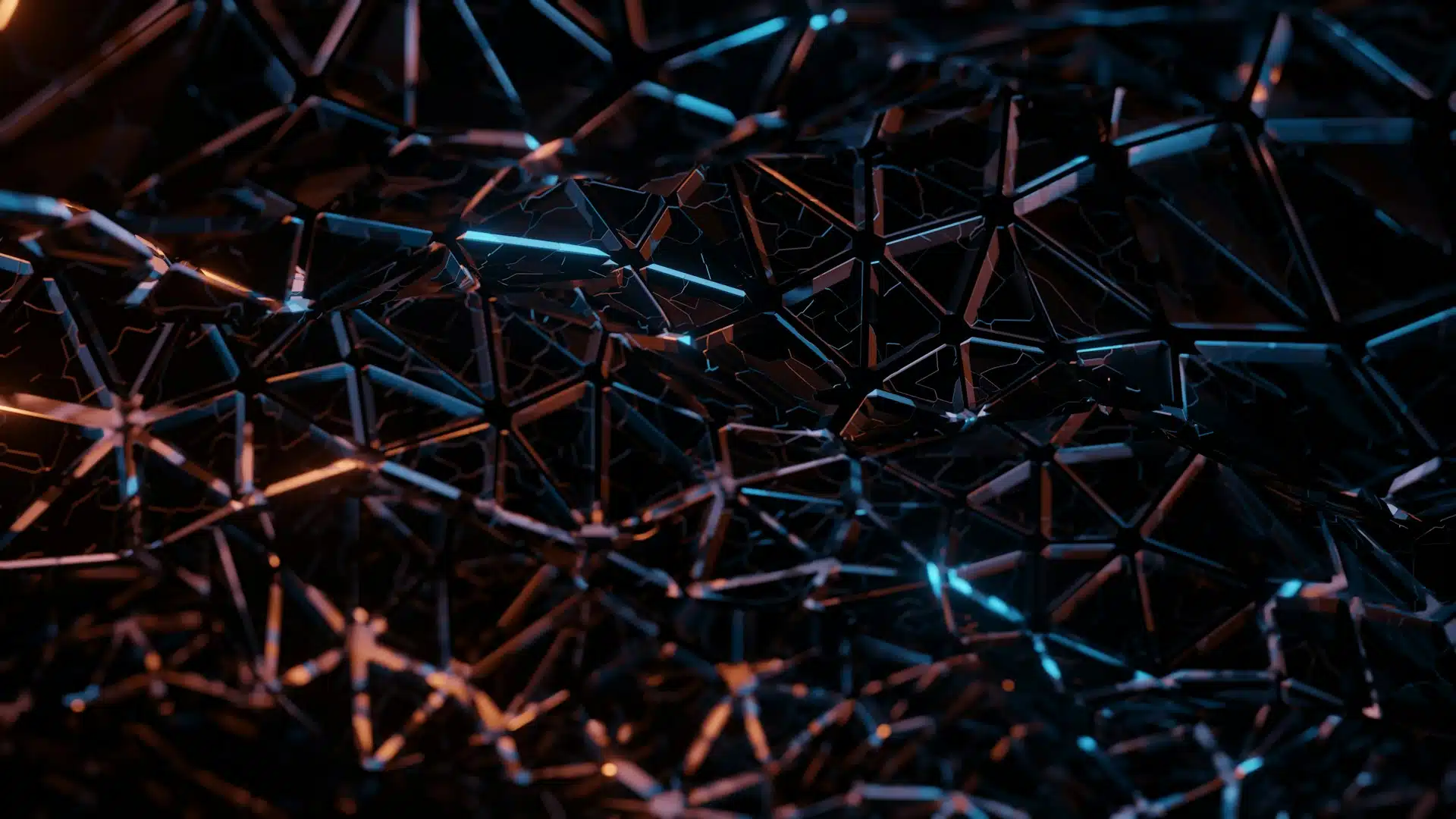

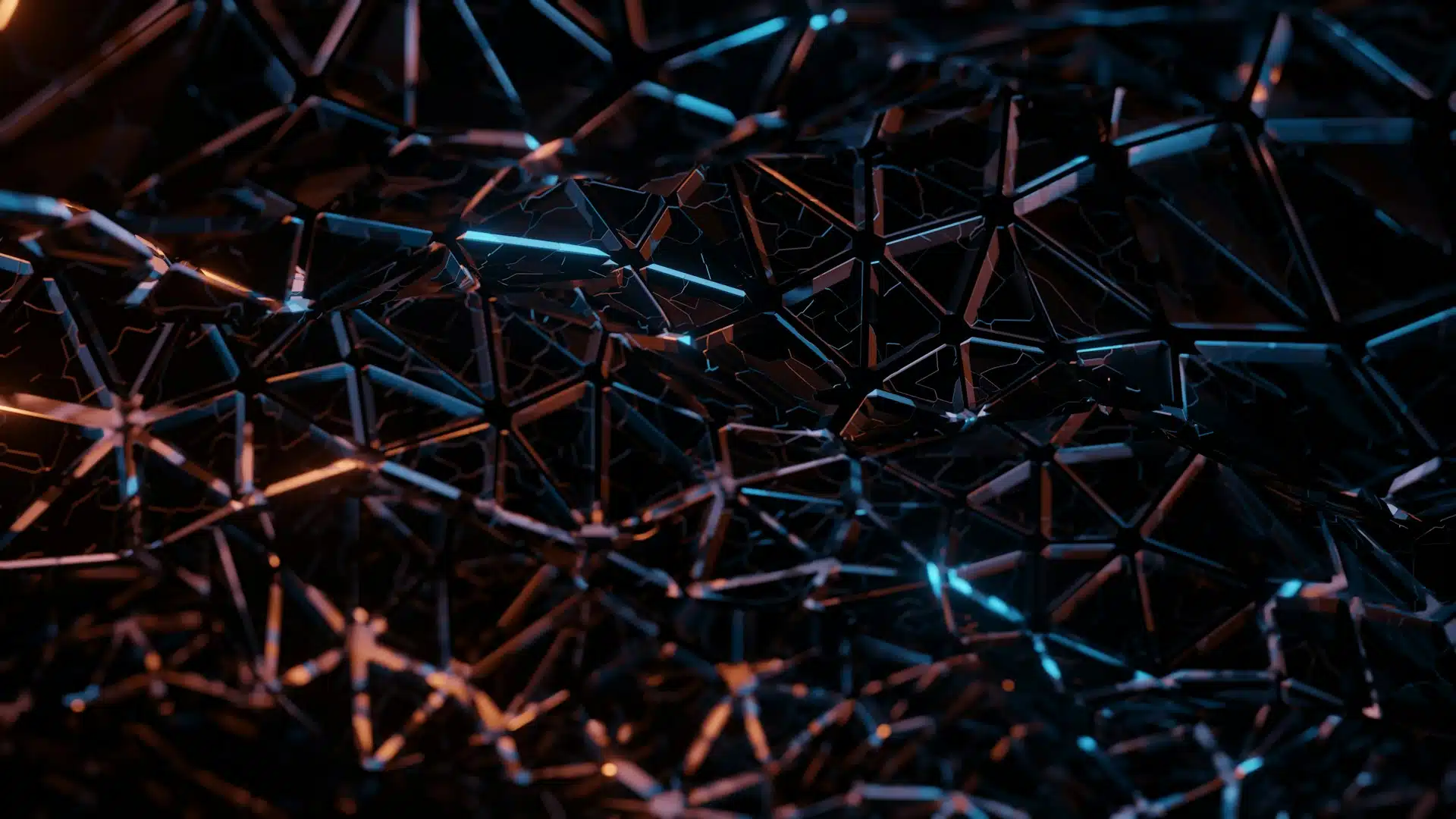
Choosing the best internal linking software depends on your specific needs and your comfort with tech. After thorough testing to find the best choice for my SEO agency, the top contenders include LinkBoss.io, LinkVector.io, InLinks, LinkWhisper, and Linkstorm.io. Each offers unique features tailored to optimize internal link structures, streamline SEO efforts, and enhance website performance. Below is a detailed comparison of these tools, focusing on their features, pricing, and customer reviews.
LinkBoss.io provides an AI-driven solution for internal linking, focusing on automating the process and enhancing relevance. The software uses advanced algorithms to create contextual links that match user intent, ensuring your links are plentiful and effective. A key feature is bulk link management, which allows thousands of links to be managed and automated efficiently. This makes it ideal for large websites with extensive content.
LinkBoss.io also offers a comprehensive analytics dashboard where users can track the performance of their internal linking strategy. The dashboard provides insights into click-through rates (CTR), keyword performance, and how links impact traffic and rankings.
Pricing for LinkBoss.io starts at $11/month, scaling up to $149/month for larger sites with advanced needs. Customers appreciate the tool’s ease of use, with most positive reviews pointing out its automation capabilities. However, some users mention that link suggestions can lag during peak traffic periods, which may affect performance for large-scale sites.
My favorite feature of LinkBoss is that it will show you all orphan pages (pages with no links) and easily recommends topically relevant posts and pages relating to that page or post. In testing, I loved this feature and used it to solve some orphan page issues.
The downside is that the interface can be a little confusing at times. It’s robust, but there are points you can feel a little lost.
LinkBoss Features:
LinkBoss Pricing:
Customer Reviews:
LinkVector.io focuses on giving users more control over their internal linking strategy through custom link mapping and AI-assisted link suggestions. One of the tool’s standout features is its custom link maps, which allow users to visualize how link equity is distributed across their website. This visual representation is a valuable tool for identifying areas that may be underperforming or over-linked.
LinkVector.io also offers keyword-based linking, where internal link opportunities are generated based on how certain keywords are performing in search results. This ensures your internal links are supporting the most valuable content on your site. Another useful feature is the competitor analysis, which helps users see how their internal linking strategy stacks up against industry leaders.
Pricing begins at $9/month, with higher tiers reaching $87/month for larger websites. Customer reviews highlight the competitor analysis feature as a valuable addition, but some users note that the setup can be complex, particularly for those without a technical background.
The coolest feature I found in LinkVctor is the ability to create custom content silos and interlink the articles right inside the dashboard. This is a great timesaver when it comes to interlinking silo content. It also has a fantastic visual graph of internal links allowing you to see how your site is linked together visually.
The downside comes when using their AI generator to create content to place the contextual links when there is not a good place for it. It only lets you write an AI clip once, half the time was poorly written and it doesn’t let you edit it.
LinkVector Features:
LinkVector Pricing:
Customer Reviews:
InLinks takes a different approach by focusing on entity-based linking rather than traditional keyword linking. This means it structures internal links around topics and entities that match semantic search trends, aligning with Google’s shift toward understanding the intent behind searches. The platform also automatically generates schema markup, which can help improve the relevancy of your site in search engine results.
InLinks also includes a content optimization feature that helps users ensure their internal links are strategically placed in content that is thematically aligned. Additionally, the software offers topic clustering, automatically grouping content into clusters that support comprehensive internal linking.
Starting at $49/month for 100 pages, InLinks is praised by SEO professionals for its focus on semantic search optimization. However, smaller websites or non-experts might find the interface overwhelming, and the pricing may not be justifiable for sites with limited content.
The standout feature for InLinks is the auto-generated Schema Markup. It is easy to add to any site. To control links in the dashboard, I only had to add a little JavaScript code to the footer of a website. This has come in handy when working on internal linking for sites when I don’t have backend access. Another standout feature is their support. InLinks has a phenomenal customer support team, that is important for software of this caliber and complexity.
The downside is that I find the interface to be challenging without either doing a demo with them or watching videos. You have to put time into learning how to use it compared to the other options that are easy to get started with right away.
InLinks Features:
InLinks Pricing:
Customer Reviews:
LinkWhisper is designed to streamline internal linking by offering automatic link suggestions in real time. As you write content, LinkWhisper suggests links to relevant pages on your site based on the keywords you are typing. This feature can save time, especially for bloggers or small business owners who manage their own sites. Another useful feature is the broken link checker, which detects and helps you fix broken internal and external links with just a few clicks.
LinkWhisper also provides detailed linking reports to help users monitor their internal linking strategy, including information on orphaned posts and link performance. Additionally, the tool supports WooCommerce, making it a good choice for e-commerce businesses looking to optimize internal links across product pages.
Pricing starts at $77/year for a single-site license, with multi-site options available for up to $197/year for a 10-site license. Users often praise LinkWhisper for its intuitive interface and ease of use. However, some have noted that while the tool is effective for small to medium sites, it lacks the depth required for more complex or large-scale linking strategies.
The standout feature of LinkWhisper is the ease of use. As it is only applicable to WordPress websites, everything is controlled within WordPress. I found this incredibly convenient.
The downside is that some of the internal linking suggestions were odd and not very relevant. Other options nail the relevance with more precision. Also, the price is quite steep for a small WordPress website as it is priced per site, not per # of urls like other options.
LinkWhisper Features:
LinkWhisper Pricing:
Customer Reviews:
Linkstorm.io offers users a highly customizable internal linking solution with custom link rules that dictate where and how often specific anchor texts are linked. This gives users granular control over their linking strategy, allowing for advanced setups that can match highly specific SEO goals. The automated internal linking feature helps streamline the process by inserting links based on content relevance and user-defined rules.
The software includes comprehensive link reporting, which helps users analyze the distribution of internal links and identify opportunities for improving link equity flow. Linkstorm.io’s content audit feature is another powerful tool, scanning your website for missing or poorly structured links and providing actionable suggestions to improve the internal linking strategy.
Pricing for Linkstorm.io starts at $30/month, with enterprise-level packages reaching $120/month. Users generally appreciate the depth of control the software offers, though smaller sites might find the pricing steep compared to less feature-rich alternatives.
The standout feature is how comprehensive the software is. That being said you need to dedicate a fair amount of time to setting it up and those who are not well-versed in internal linking best practices could end up doing things that negatively affect their site’s on-page SEO.
The downside is the pricing is a bit steep compared to other options. While it is priced for URLs and not domains, it only allows 1,000 URLs at the $30/month plan, whereas LinkVector offers 5,000 URLs for $9/month.
LinkStorm Features:
LinkStorm Pricing:
Customer Reviews:
| Feature | LinkBoss.io | LinkVector.io | InLinks | LinkWhisper | Linkstorm.io |
|---|---|---|---|---|---|
| Automated Internal Linking | ➕ | ➕ | ➕ | ➕ | ➕ |
| Custom Link Mapping | ➖ | ➕ | ➖ | ➖ | ➕ |
| Keyword-Based Linking | ➕ | ➕ | ➖ | ➕ | ➕ |
| AI-Assisted Suggestions | ➕ | ➕ | ➕ | ➕ | ➕ |
| Competitor Analysis | ➖ | ➕ | ➕ | ➖ | ➖ |
| Broken Link Checker | ➖ | ➖ | ➖ | ➕ | ➕ |
| Schema Markup Integration | ➖ | ➖ | ➕ | ➖ | ➖ |
| Content Audit | ➕ | ➕ | ➕ | ➕ | ➕ |
| Pricing (Starting) | $11/month | $9/month | $49/month | $77/year | $30/month |
Internal linking is critical to the success of your on-page SEO strategy. A well-executed internal linking structure helps search engines and users navigate your website efficiently. Below are some of the key benefits:
Internal linking is a fundamental SEO aspect affecting user experience and search engine rankings. Investing in a quality internal linking software solution can help ensure your site is optimized for search engines and visitors, leading to better traffic and higher engagement. Internal linking has the potential to transform your site’s search traffic. In a recent case study shared by Dixon Jones, the founder of InLinks, a website increased organic traffic by 139% leading to 1,000 more visitors by JUST implementing internal linking and some About Schema.