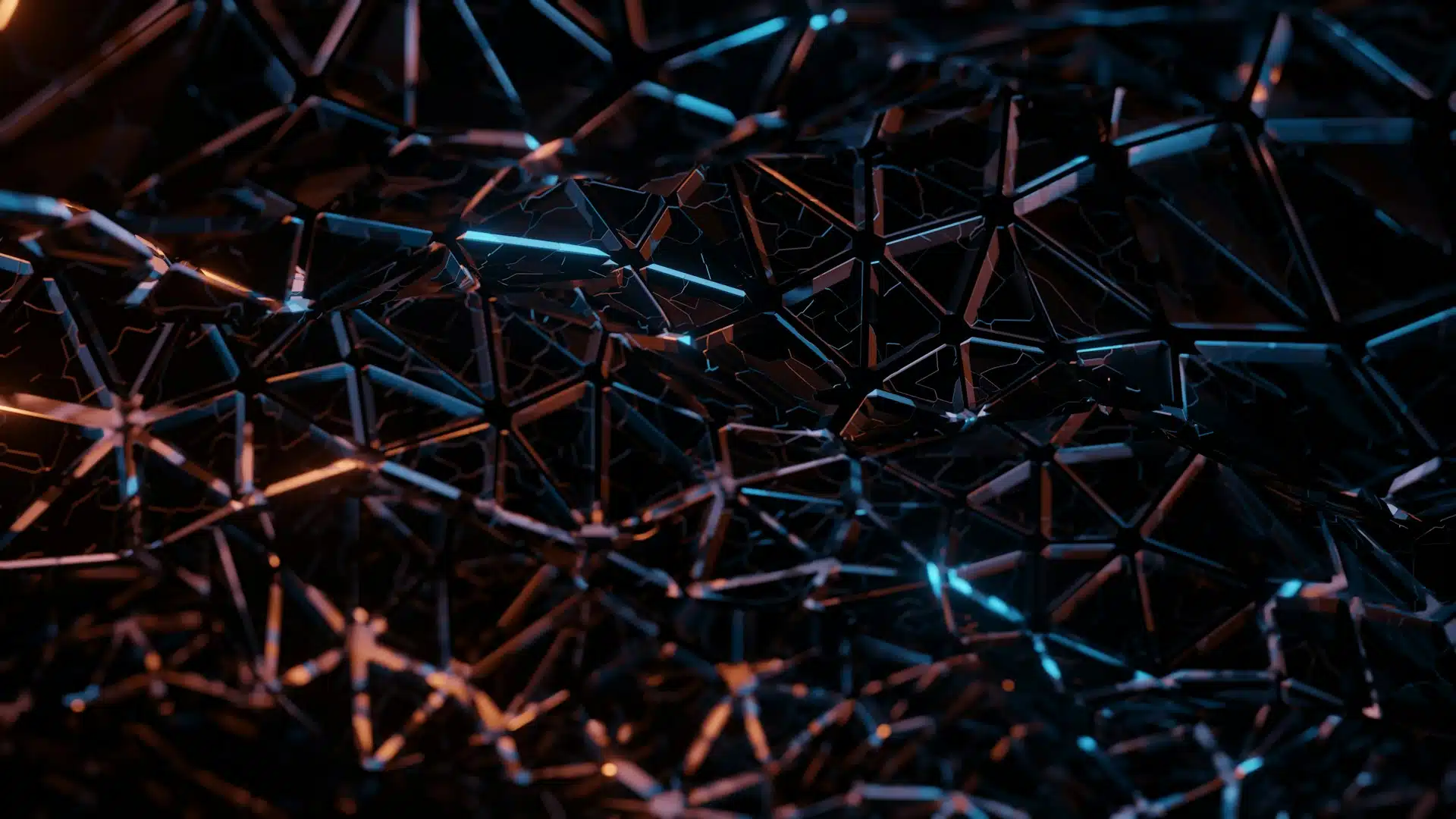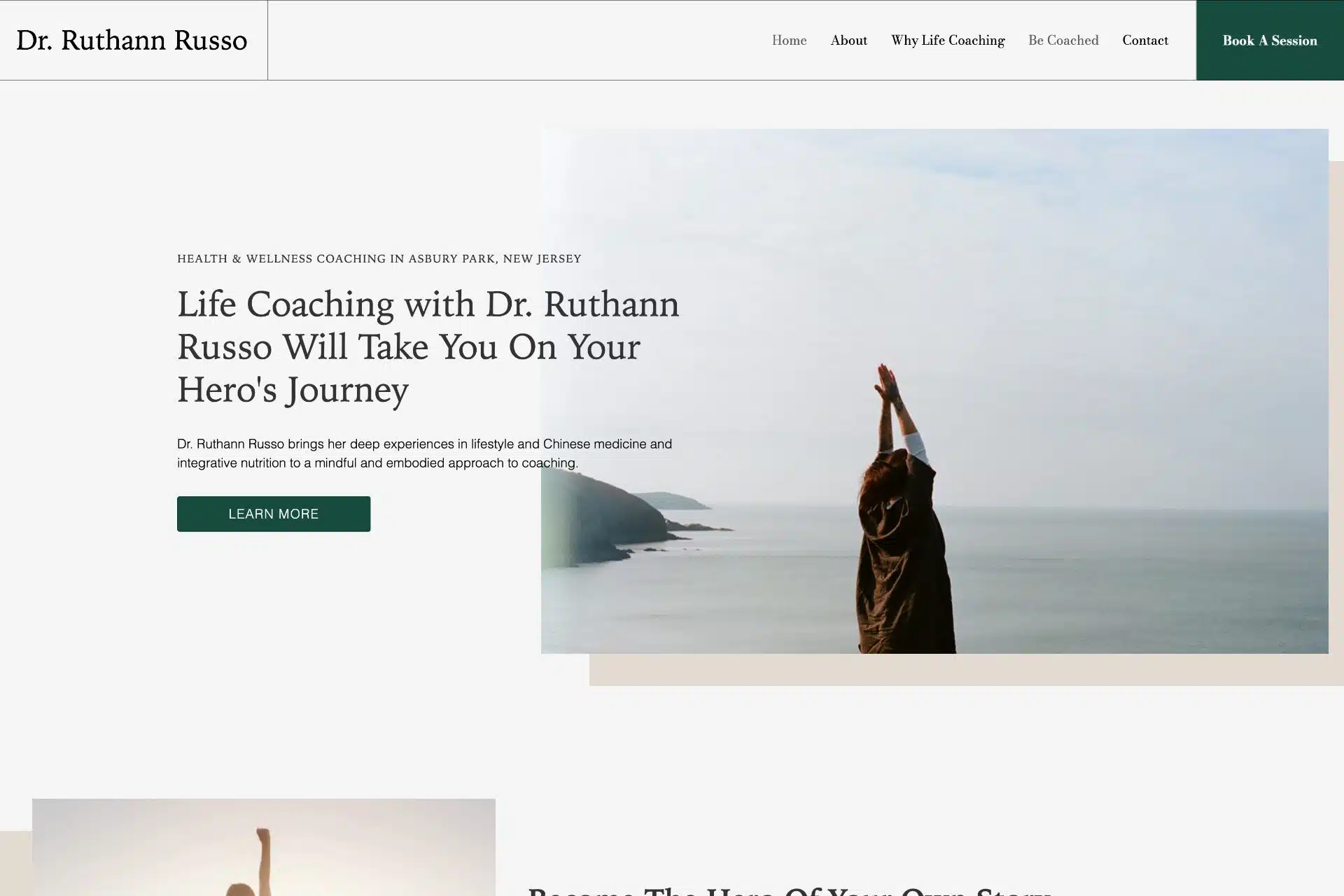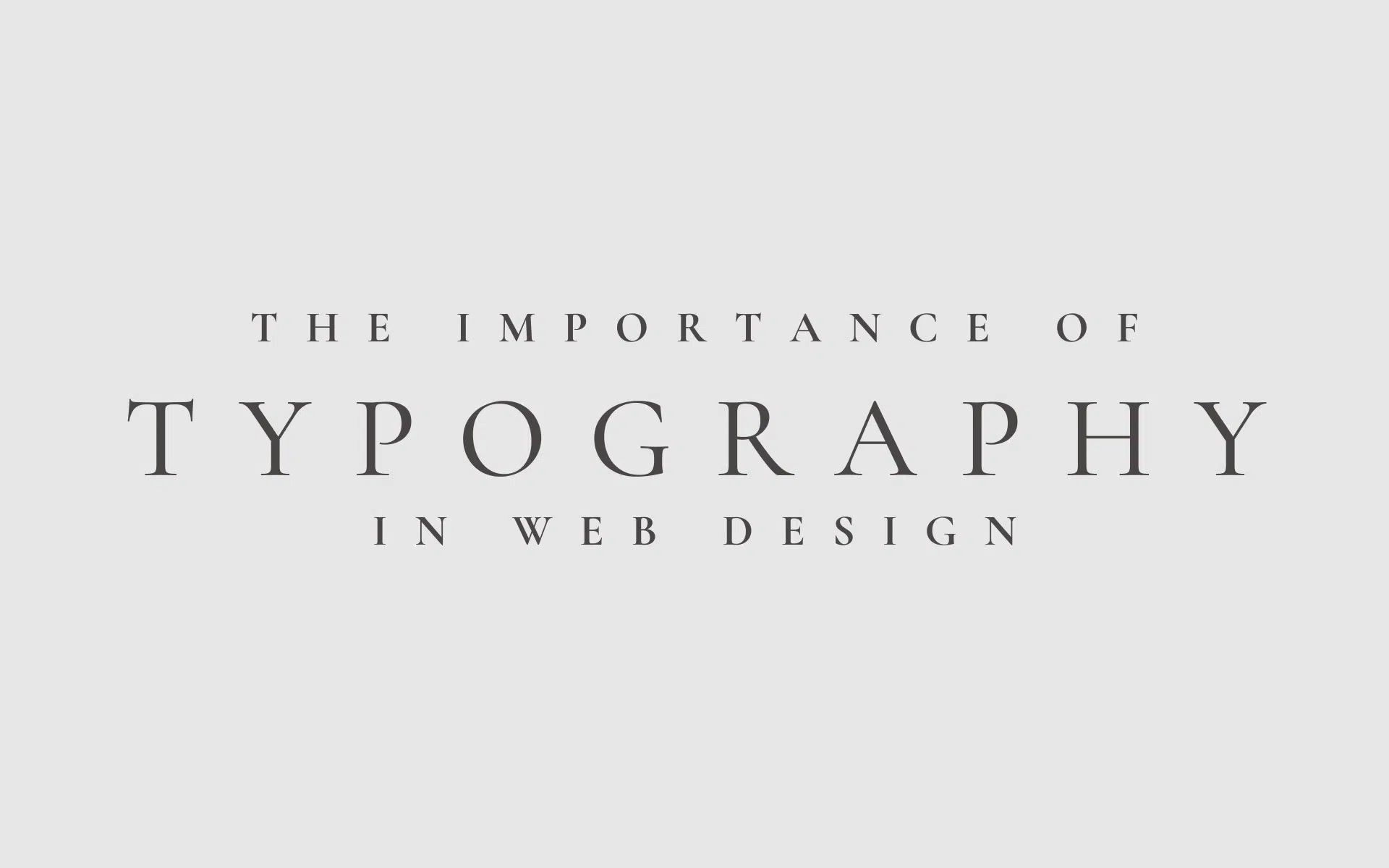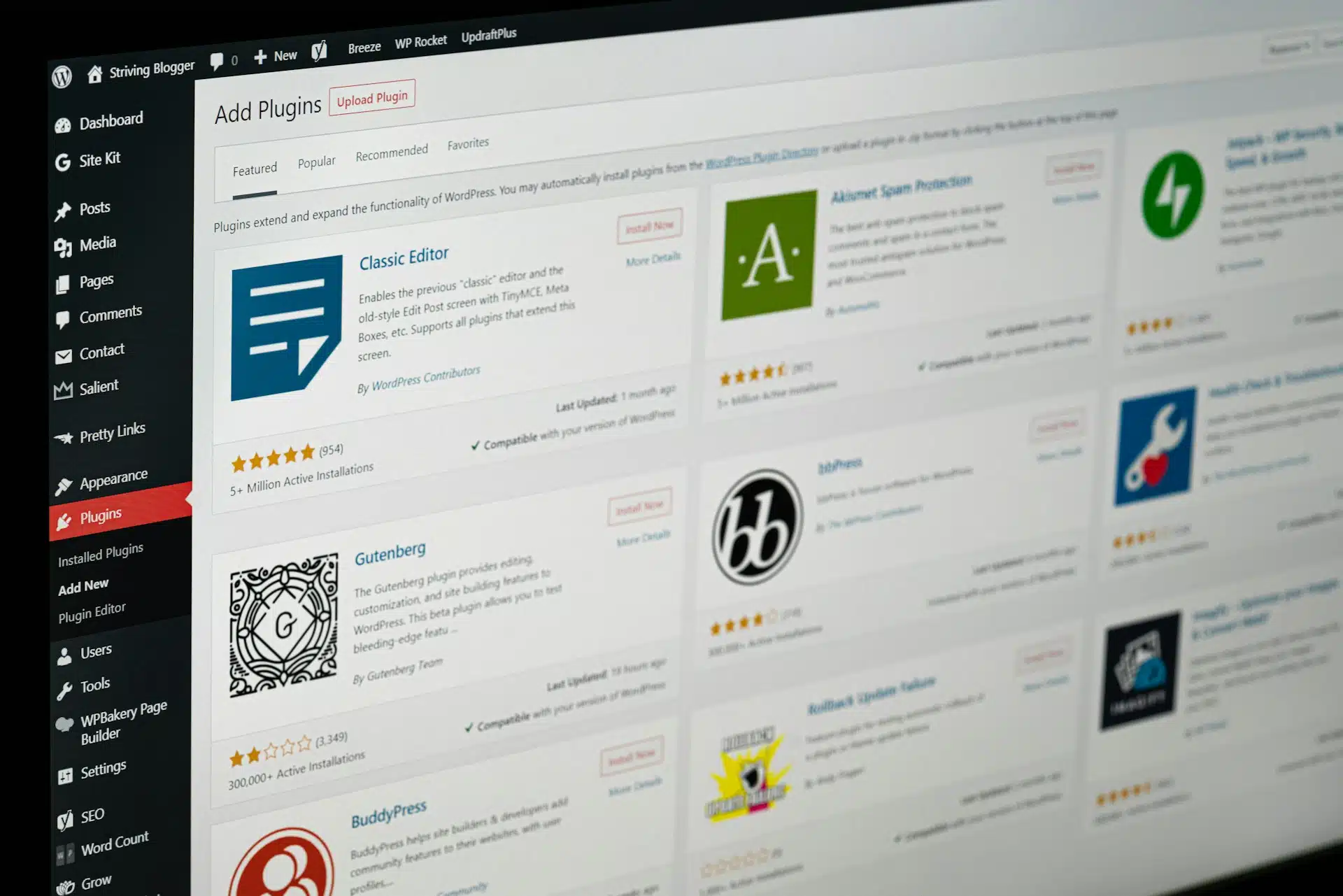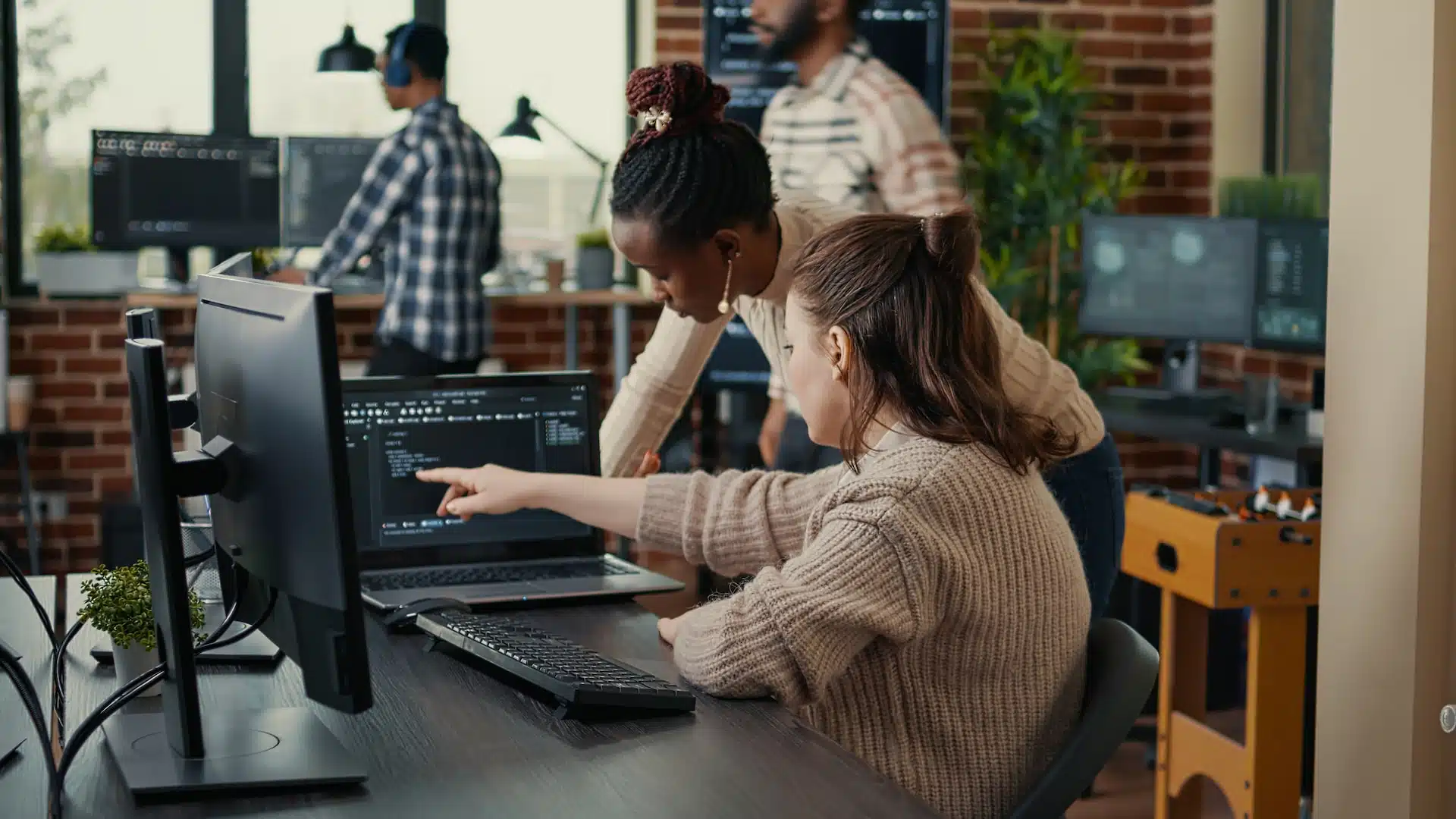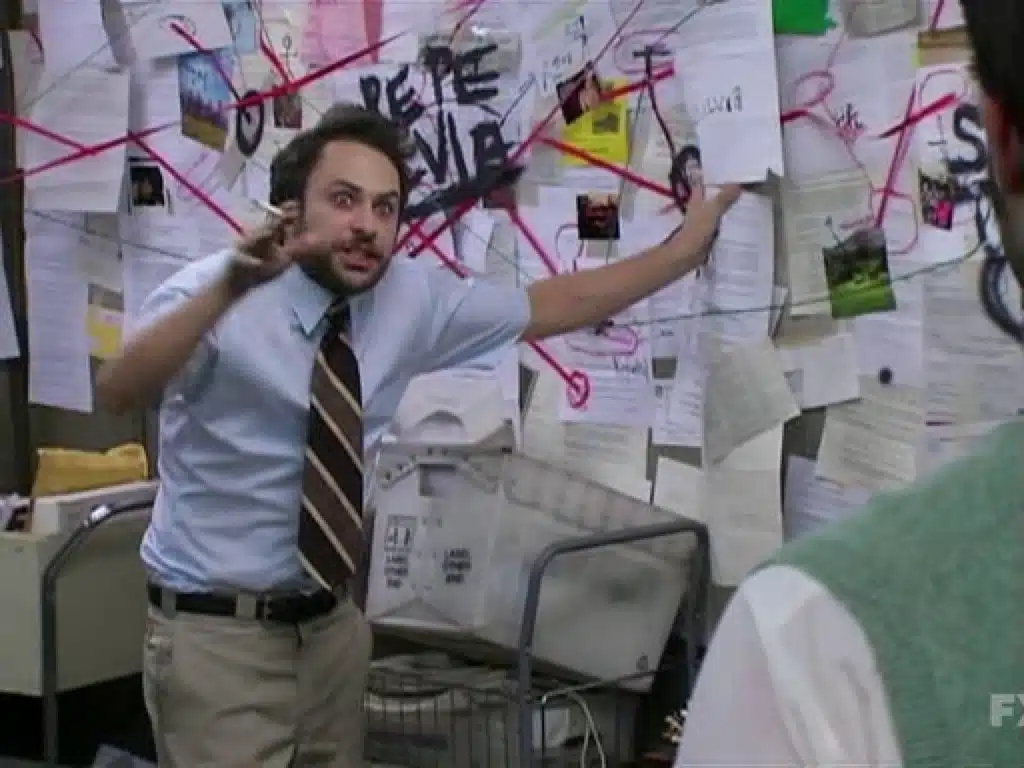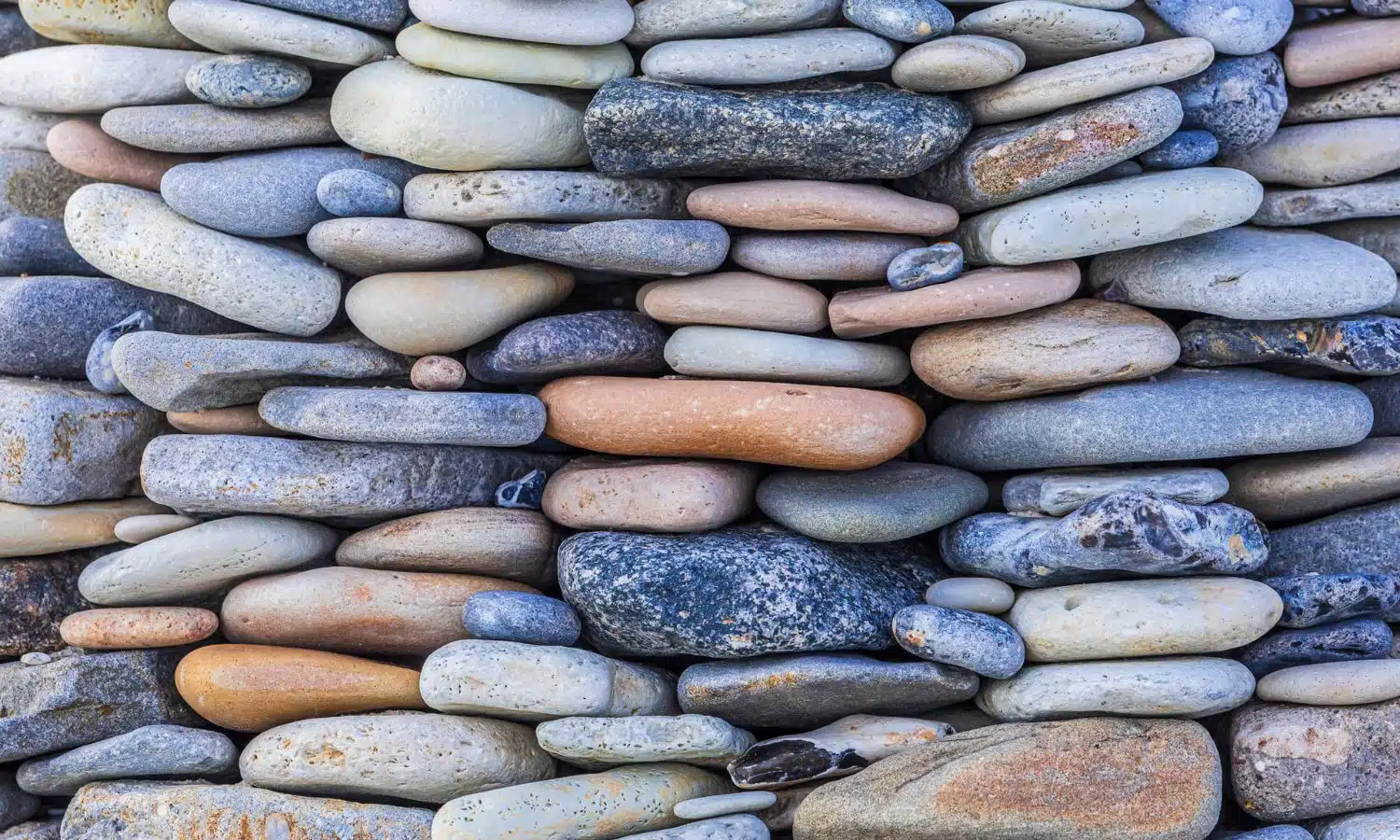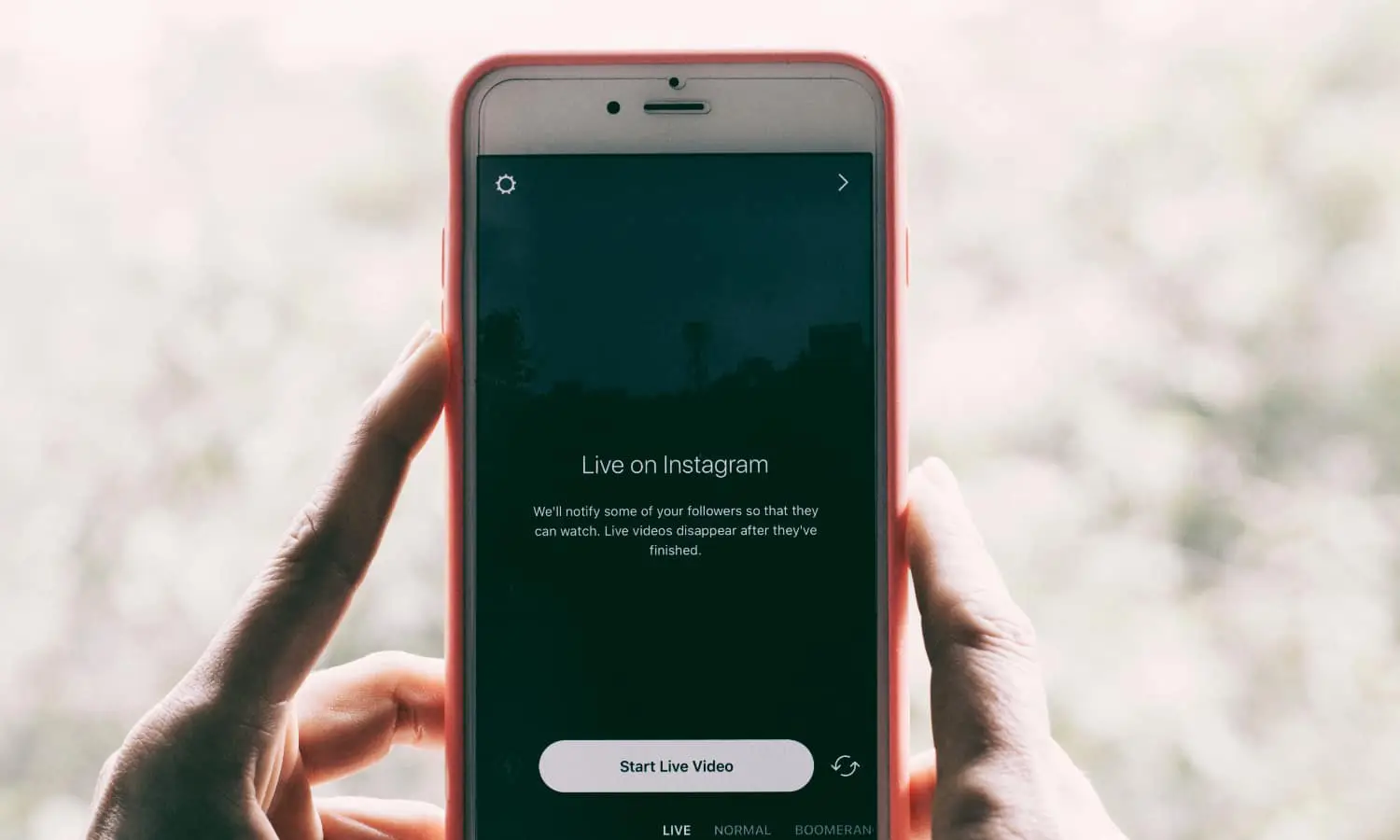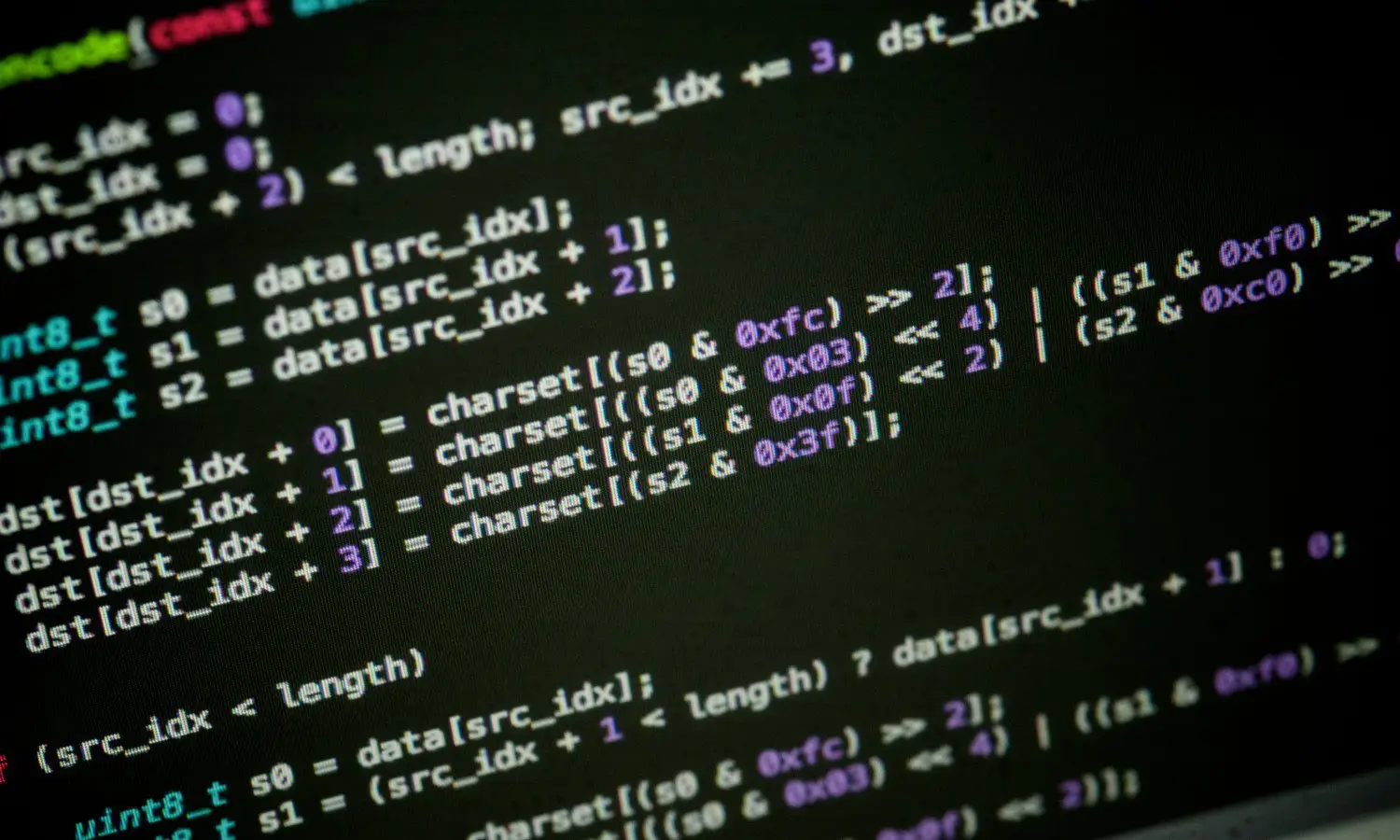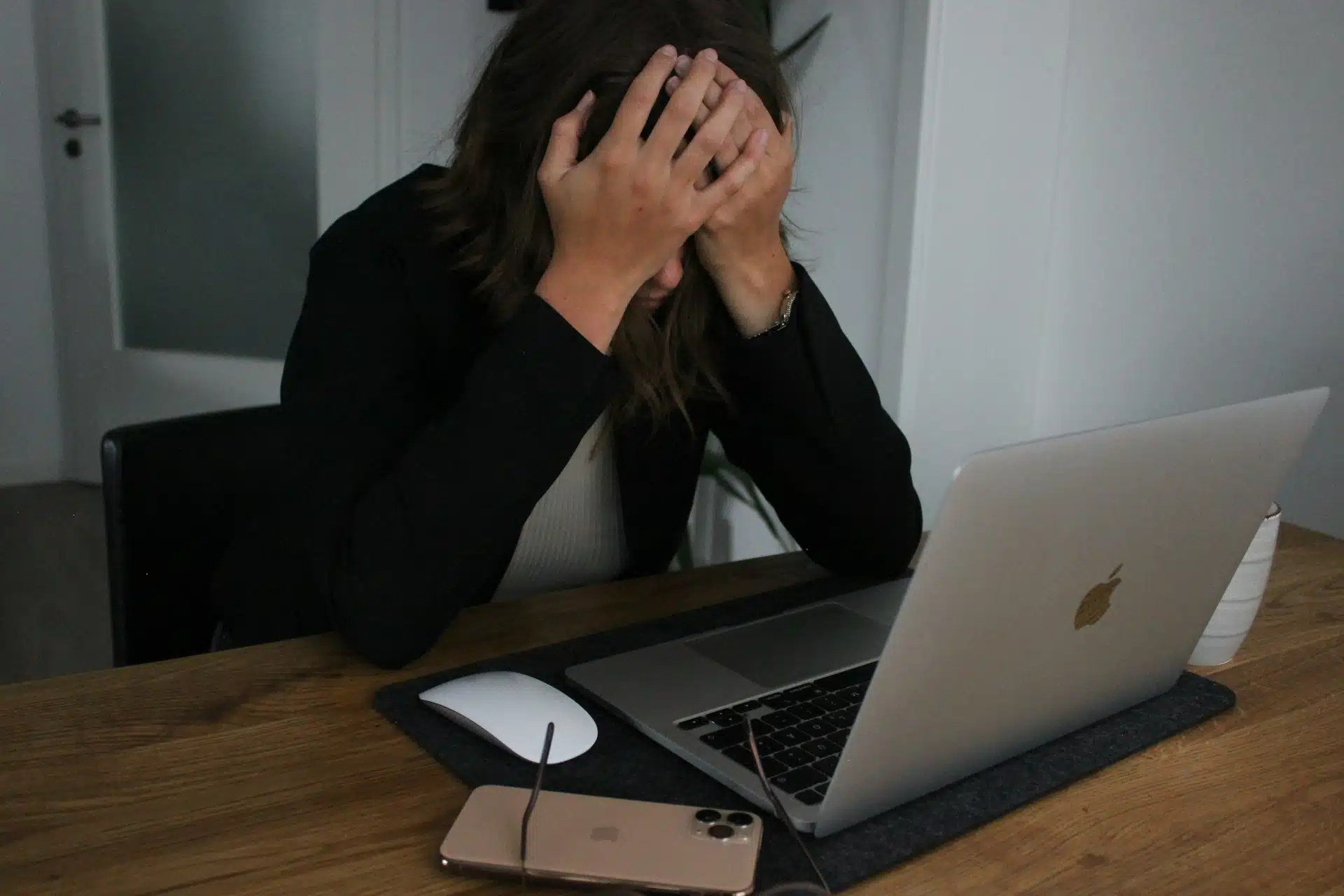
Why Your Web Forms Are Killing Your Conversions And Losing You Leads
Your website’s forms are one of your most important on-site conversion tools. Yet it is often seen as an afterthought, with little time or attention given to make it as conversion-friendly as possible. In this article, I will explain tactics you can implement right now to increase the conversion rate of your forms, as well […]